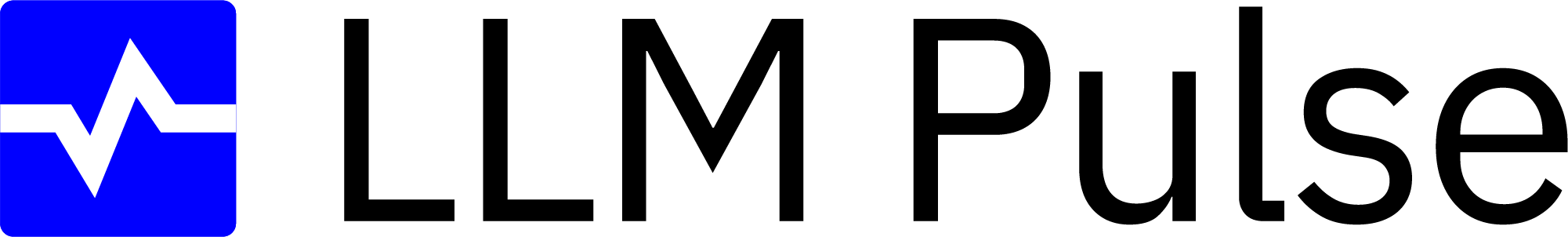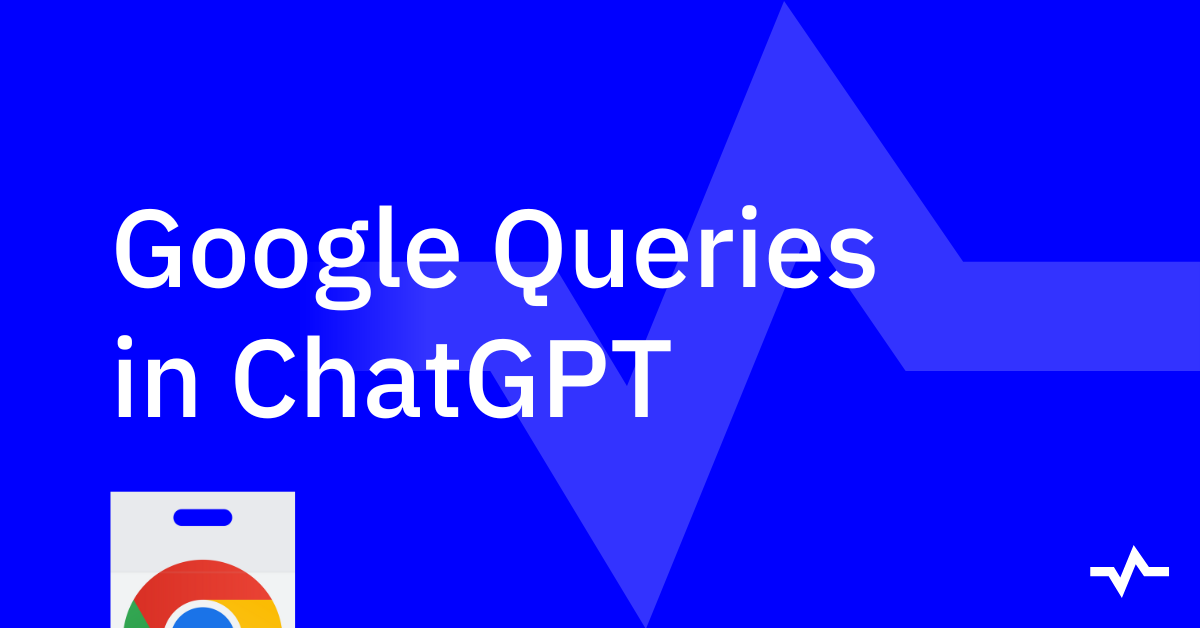Ever wondered how ChatGPT actually finds its answers?
It doesn’t just “know” things. Many times it runs Google or Bing searches in the background before giving you a reply.
Table of Contents
The problem is: until now, those searches were hidden. And you had to dig through the code to find them…
That’s where Query Detector for ChatGPT comes in. It’s a free and small Chrome extension that shows you the exact search queries ChatGPT uses. Every time you ask something, you’ll see the queries appear right under the response. And you’ll be able to click to see the search results on Google and Bing.
Why this matters
We are entering a new stage called GEO, or Generative Engine Optimization (also known as AEO). It focuses on SEO for AI. Instead of only thinking about ranking on Google’s traditional search results, the challenge now is how to ensure that your brand or content appears within AI-generated answers.
With Query Detector you can see, in real time, the search queries that drive those answers. It’s like watching the engine under the hood.
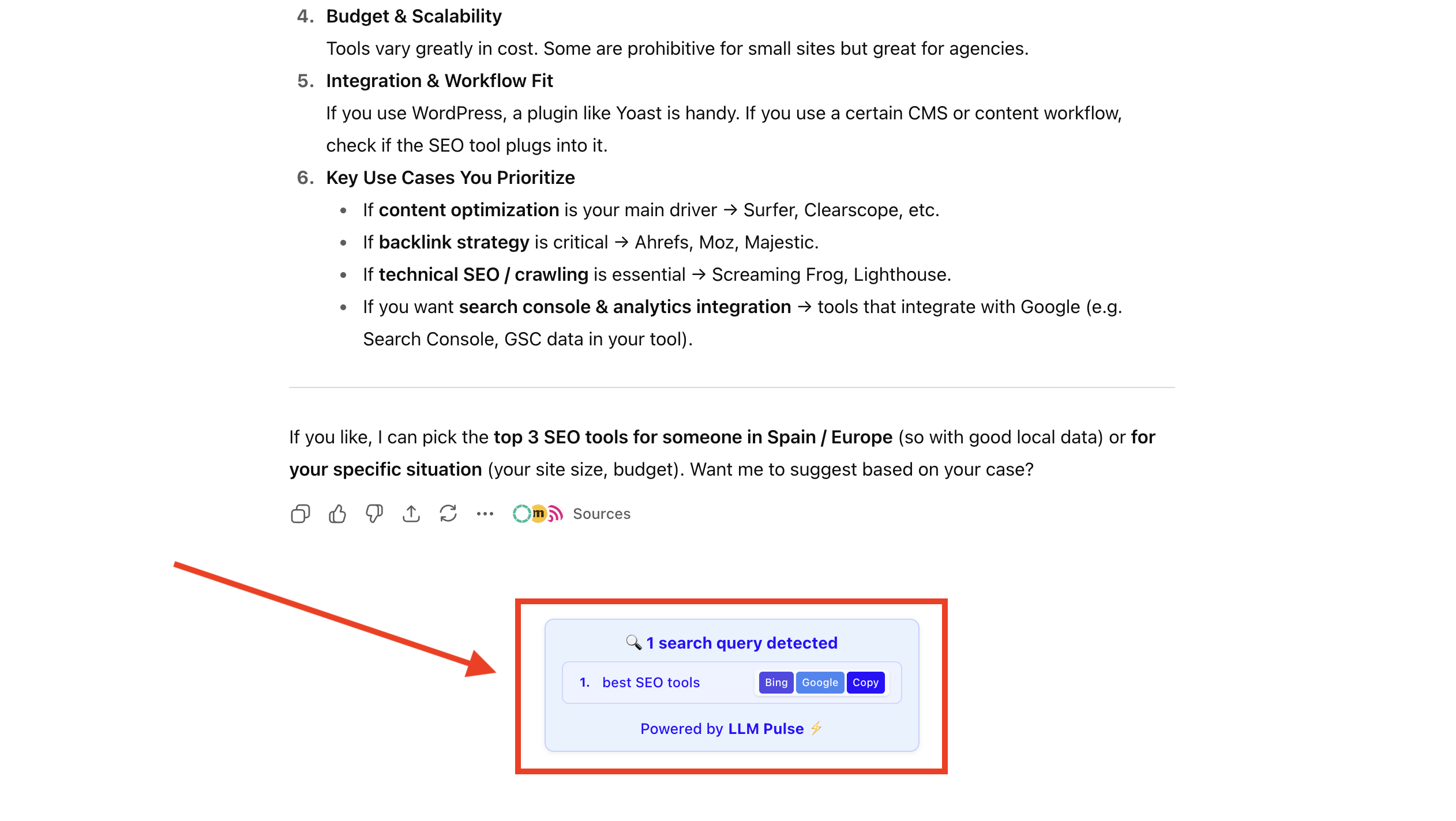
What you can do with it
- Discover fresh keyword opportunities straight from ChatGPT’s own searches
- Build query lists you can reuse in your AI Search and GEO strategies
- Understand how ChatGPT structures its research step by step
- Copy queries instantly or test them directly on Google and Bing
- Keep a complete archive of queries across all your conversations
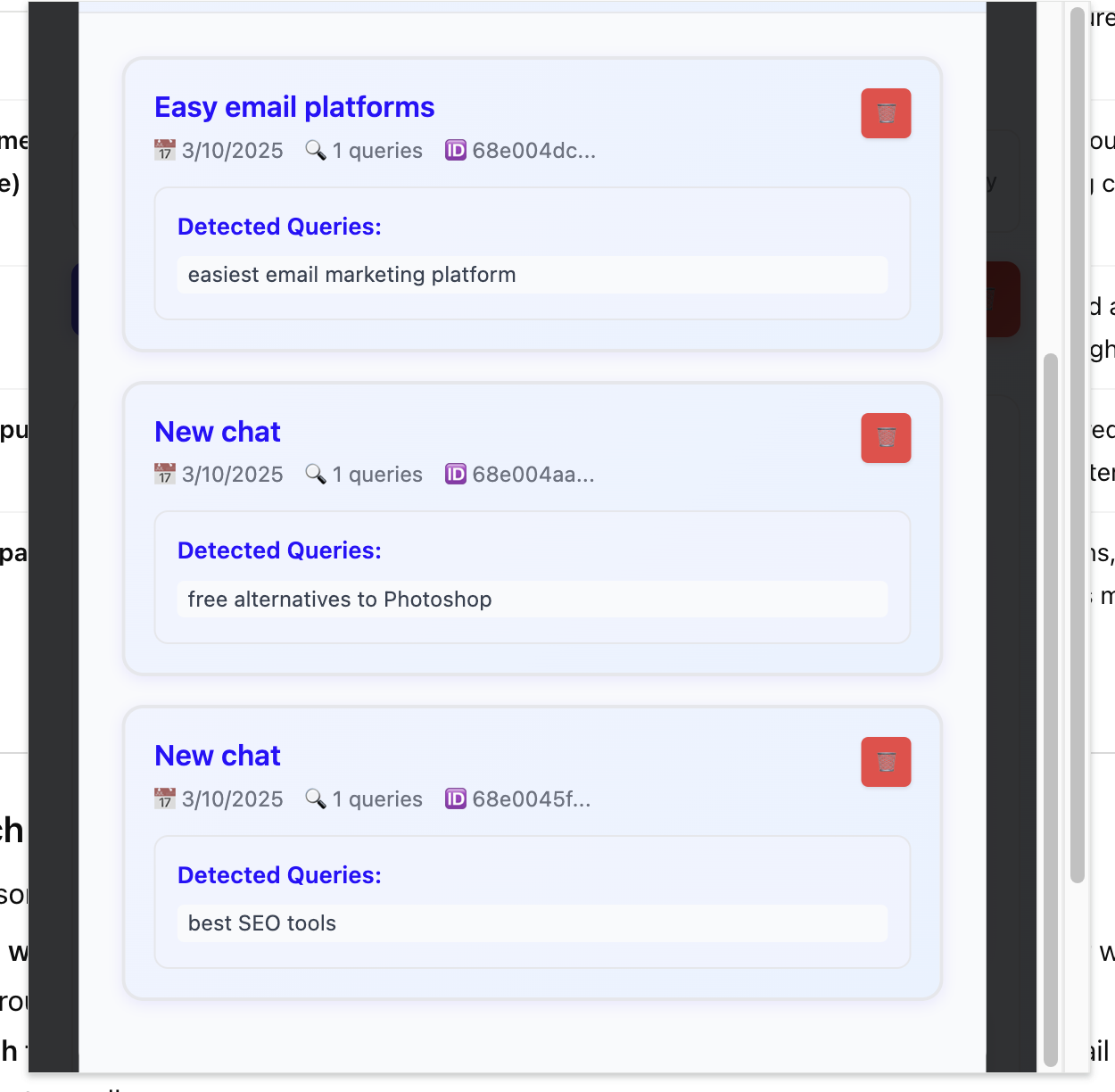
This makes Query Detector especially valuable for SEO teams, agencies, brands, and AI Search specialists who want to see how generative engines gather information and use those insights to stay ahead.
Privacy and Security First
Query Detector is designed with transparency in mind:
- 100% local storage, no data leaves your browser
- Zero tracking or analytics
- Works only on official ChatGPT pages, with your permission
Easy Setup
Getting started with Query Detector is quick and effortless. Installation takes just a few seconds, and there’s no need for complicated settings or technical knowledge. Once added to Chrome, simply open ChatGPT as you normally would. From the very first conversation, the search queries will appear in real time right under each response.
The extension works seamlessly with both chat.openai.com and chatgpt.com, adapting automatically to light and dark mode. Everything runs locally in your browser, so you can install it and start using it right away without worrying about configuration or privacy.
Download the extension
You can install the extension in your Chrome browser from the following link:
“And don’t forget to rate it 5 stars on the Chrome Web Store. It makes us happy and helps us keep improving the extension!