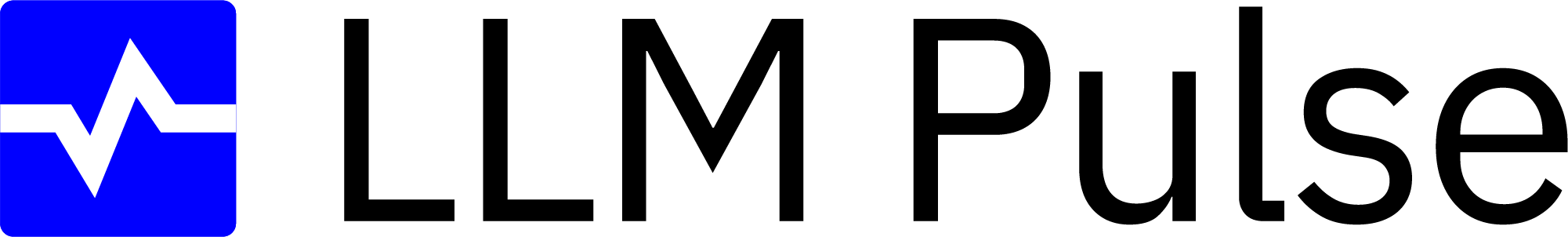An AI visibility dashboard centralizes how your brand appears in AI-generated answers across platforms like ChatGPT, Perplexity, Google AI Overviews, Claude, and Microsoft Copilot. It visualizes inclusion, citations, sentiment, and competitive share so teams can measure progress and prioritize content work.
Why a dashboard matters
- Executive clarity: Summarizes performance across platforms and time.
- Fast diagnosis: Highlights where and why visibility is lagging.
- Workflow anchor: Turns insights into prioritized actions for content and PR.
- Auditability: Stores full answers and citations behind every datapoint.
Core components
- Mentions and share‑of‑voice by platform and tag.
- Citation frequency and citation prominence, plus domain/URL breakdowns.
- Brand sentiment in AI, with positive/neutral/negative splits.
- Trend lines for inclusion, citations, and sentiment.
- Full‑answer drill‑downs with citations for auditability.
Design best practices
- Platform tabs: Separate views for Perplexity, Google AI, ChatGPT/Claude, Copilot, etc.
- Prompt tagging: Filters by topics, products, regions, and campaigns.
- Annotations: Show launches and updates alongside trend charts.
- Alerts: Notify on sudden visibility drops or negative sentiment spikes.
- Comparison mode: Side‑by‑side brand views for competitive benchmarking.
How we use the dashboard across teams
Different roles look for different answers. Product marketers watch positioning language and sentiment to confirm that our differentiators are coming through. Content teams focus on citations and the pages that win early positions, then replicate successful structures across related topics. Comms and PR use platform deltas to decide where to place expert quotes and research highlights. Executives want a clean rollup that shows direction by platform with a short explanation of drivers and next actions.
Table of Contents
We also use the dashboard as a weekly checkpoint. Each week we scan platform tabs, scan the annotation timeline, and agree on the two or three work items most likely to improve visibility. That might be adding a TLDR to a cornerstone explainer, publishing a comparison table for a popular X versus Y prompt, or pitching a data point to a trusted publication.
Storytelling with the dashboard
- Lead with outcomes: “Mentions +14% QoQ; Perplexity citations +19%; Google AI sentiment +8pts.”
- Explain drivers: “Comparison tables added; pricing page refresh; quotes in two industry reports.”
- Prioritize actions: “Strengthen Claude positioning for enterprise; seed research to Medium + LinkedIn.”
LLM Pulse implementation
- Tag‑based organization of prompts; weekly/daily prompt tracking.
- Competitive benchmarking views and exports for stakeholders.
- Auditable response history with citations and sentiment.
- Position‑weighted SOV using citation prominence.
Example narrative from the dashboard
In a quarter where Perplexity expanded traffic and Google changed how AI Overviews appear, we saw citations for our comparison guides rise in Perplexity within two weeks of adding a table and dated update notes. Google AI sentiment improved after we refreshed definitions and added a FAQ with direct answers, which suggests retrieval is picking up clearer phrasing. Claude visibility remained flat, which matches the pattern where training based models move slower unless authoritative third party coverage is present. Our next actions are to publish an expert quote in a relevant industry article and expand our enterprise use case page with a TLDR and customer proof.
Validation and quality controls
The most important guardrail is a stable prompt set. We track the same prompts week over week so that trend lines mean something. We also avoid overreacting to single week changes by focusing on a four week moving average for mentions and citations. When we see a change, we always read the full responses and citations to verify that the metric reflects a real shift rather than noise. Finally, we reconcile dashboard insights with analytics signals such as branded search lift and direct traffic to confirm impact.